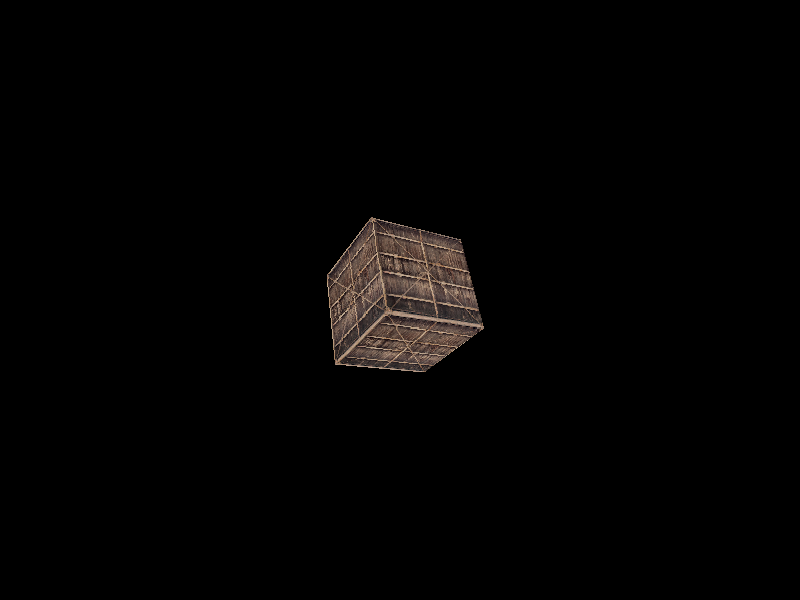1
2
3
4
5
6
7
8
9
10
11
12
13
14
15
16
17
18
19
20
21
22
23
24
25
26
27
28
29
30
31
32
33
34
35
36
37
38
39
40
41
42
43
44
45
46
47
48
49
50
51
52
53
54
55
56
57
58
59
60
61
62
63
64
65
66
67
68
69
70
71
72
73
74
75
76
77
78
79
80
81
82
83
84
85
86
87
88
89
90
91
92
93
94
95
96
97
98
99
100
101
102
103
104
105
106
107
108
109
110
| #pragma once
#ifndef CAMERA_H
#define CAMERA_H
#include "Math.h"
class Camera
{
public:
glm::vec3 Position;
glm::vec3 Front;
glm::vec3 Up;
glm::vec3 Right;
glm::vec3 WorldUp;
float Fov;
float Aspect;
float Near;
float Far;
float Pitch;
float Yaw;
Camera(
glm::vec3 position = glm::vec3(0.0f, 0.0f, 1.0f),
glm::vec3 up = glm::vec3(0.0f, 1.0f, 0.0f),
glm::vec3 lookat = glm::vec3(0.0f, 0.0f, 0.0f),
float fov = 60.0f,
int w = 800,
int h = 600,
float n = 0.3f,
float f = 100
) :
Position(position), WorldUp(up), Fov(glm::radians(fov)), Aspect((float)w / h), Pitch(0), Yaw(0), Near(n), Far(f)
{
Front = glm::normalize(lookat - Position);
Right = glm::normalize(glm::cross(Front, WorldUp));
Up = glm::normalize(glm::cross(Right, Front));
glm::vec3 WorldFront(0, 0, -1);
glm::vec3 FrontXZ = glm::normalize(glm::vec3(Front.x, 0, Front.z));
float yd = glm::dot(WorldFront, FrontXZ);
float pd = glm::dot(Front, FrontXZ);
if (yd > 1.0)
yd = 1.0;
if (yd < -1)
yd = -1.0;
if (pd > 1.0)
pd = 1.0;
if (pd < -1)
pd = -1.0;
Yaw = glm::degrees(acos(yd));
Pitch = glm::degrees(acos(pd));
}
glm::mat4 ViewMatrix()
{
return GetViewMatrix(Position, Front, Right, Up);
}
glm::mat4 PerspectiveMatrix()
{
return GetPerspectiveMatrix(Fov, Aspect, Near, Far);
}
void UpdateFov(float fov = 60.0f) {
Fov = glm::radians(fov);
}
void UpdateAspect(int w, int h) {
Aspect = (float)w / h;
}
void RotatePitch(float angle) {
Pitch += angle;
if (Pitch > 89.0)
Pitch = 89.0;
if (Pitch < -89.0)
Pitch = -89.0;
UpdateCameraVectors();
}
void RotateYaw(float angle) {
Yaw += angle;
if (Yaw > 360)
Yaw = 0;
if (Yaw < 0)
Yaw = 360;
UpdateCameraVectors();
}
private:
void UpdateCameraVectors()
{
glm::vec3 front;
front.x = -sin(glm::radians(Yaw)) * cos(glm::radians(Pitch));
front.y = sin(glm::radians(Pitch));
front.z = -cos(glm::radians(Yaw)) * cos(glm::radians(Pitch));
Front = glm::normalize(front);
Right = glm::normalize(glm::cross(Front, WorldUp));
Up = glm::normalize(glm::cross(Right, Front));
}
};
#endif
|