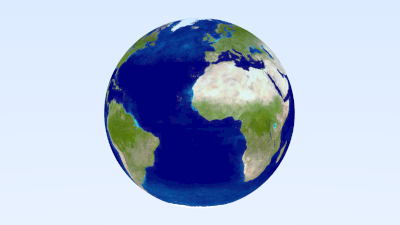1
2
3
4
5
6
7
8
9
10
11
12
13
14
15
16
17
18
19
20
21
22
23
24
25
26
27
28
29
30
31
32
33
34
35
36
37
38
39
40
41
42
43
44
45
46
47
48
49
50
51
52
53
54
55
56
57
58
59
60
61
62
63
64
65
66
67
68
|
#pragma once
#ifndef TEXTURE_H
#define TEXTURE_H
#include "utilities.h"
#include "perlin.h"
#define STB_IMAGE_IMPLEMENTATION
#include "stb_image.h"
...
class image_texture : public texture {
public:
const static int bytes_per_pixel = 3;
image_texture()
: data(nullptr), width(0), height(0), bytes_per_scanline(0) {}
image_texture(const char* filename) {
auto components_per_pixel = bytes_per_pixel;
data = stbi_load(
filename, &width, &height, &components_per_pixel, components_per_pixel);
if (!data) {
std::cerr << "ERROR: Could not load texture image file '" << filename << "'.\n";
width = height = 0;
}
bytes_per_scanline = bytes_per_pixel * width;
}
~image_texture() {
delete data;
}
virtual color value(double u, double v, const vec3& p) const override {
if (data == nullptr)
return color(0, 1, 1);
u = clamp(u, 0.0, 1.0);
v = 1.0 - clamp(v, 0.0, 1.0);
auto i = static_cast<int>(u * width);
auto j = static_cast<int>(v * height);
if (i >= width) i = width - 1;
if (j >= height) j = height - 1;
const auto color_scale = 1.0 / 255.0;
auto pixel = data + j * bytes_per_scanline + i * bytes_per_pixel;
return color(color_scale * pixel[0], color_scale * pixel[1], color_scale * pixel[2]);
}
private:
unsigned char* data;
int width, height;
int bytes_per_scanline;
};
#endif
|